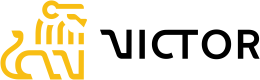ACH Inbound
You must have a minimum of two Accounts (either Deposit, or Virtual) set up within your Staging Environment to properly simulate an Inbound ACH transaction. Either a Deposit, or a Virtual account may be used to create an Outbound ACH utilizing the account number of your second Account as the recipient, along with the MVB routing number. A Deposit account must be used for the recipient, a Virtual account may not be used.
Note: If you need an additional Deposit Account created, please email [email protected] stating you wish to test Inbound ACH.
Note: The Primary Account numbers for Deposit accounts are not available via the Victor Application in the Victor Staging Environment, available at https://app.stage.victorfi.com. Please request these by emailing [email protected].
Virtual Account numbers are accessible via the Staging Environment, available at https://app.stage.victorfi.com under Ledgers. You may also call either the List, or Get account endpoint to retrieve Virtual account numbers https://docs.victorfi.com/reference/getaccounts.
Note You must have Ledgering funtionality enabled on your account in order to creaate Virtual Accounts. If you would like to test this functionality please email [email protected] to request this feature be activated.
The Outbound ACH payment on the first Account will start in “Pending” status but will shortly transition to “Success”. The Inbound ACH Debit, or InBound ACH Credit on the second Deposit Account will start in “Pending” status but will shortly transition to “Success”.
ACH Overview: https://docs.victorfi.com/docs/ach-payments
ACH API Reference: https://docs.victorfi.com/reference/createachpayment
Updated 11 months ago