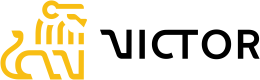Ledger (virtual accounts)
Ledger Overview
The Victor Ledger solution provides the ability to collect and maintain funds within a single Primary Account while logically separating them within individual Virtual Accounts in order to support a multitude of business cases. Using the Victor API, it is possible to:
- Create Virtual Accounts instantly
- Send funds to and from Virtual Accounts with any financial institution
- Move funds between Virtual Accounts and core accounts (Deposit or Line of Credit) held by your organization
- Leverage any of the payment types supported by the Victor API (ACH, Wire, RTP, and FedNow [coming soon!]) add or disburse funds from Virtual Accounts
Creating Virtual Accounts
Your organization must first create a Ledger Program within Victor in order to be able to create Virtual Accounts. A Ledger Program is the base construct under which multiple virtual accounts are housed. A Ledger Program can be created by sending a request to Victor Support ([email protected]). Victor Client Services will review the request and create the Ledger Program, assigning a Ledgering Program ID to the Ledger.
The endpoint for creating a new Virtual Account is located at https://docs.victorfi.com/reference/createaccount . The endpoint requires a Ledgering Program ID as a parameter to the request. This value can be found within the Victor Application, navigating to the Ledgers section on the left-hand ribbon and noting the Program ID as shown below:
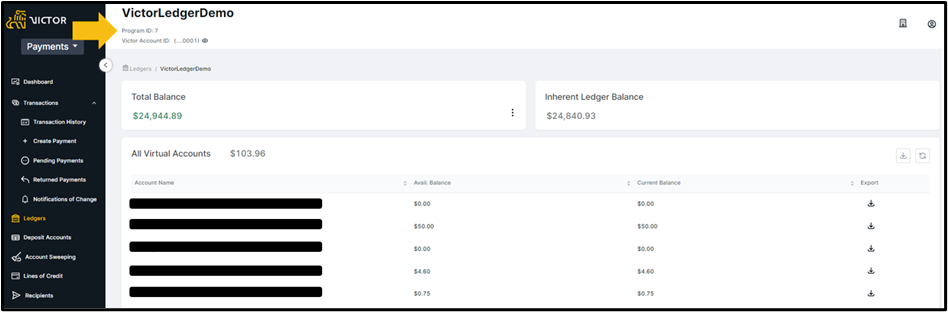
Figure 1. Program ID Displayed in the Ledger Program Screen
List Accounts
You may call the List Accounts endpoint located at https://docs.victorfi.com/reference/getledgeringaccounts and pass in a Ledgering Program ID as a parameter to the request. This request will return a list of all accounts within the specified Ledger Program. Each account listed will show useful metadata associated with the returned accounts including but not limited to account name, account number, available balance, current balance, and account type.
Administering the Ledger
After selecting a Ledger within the Victor Application, you will be presented with the below Ledgering Account Overview:
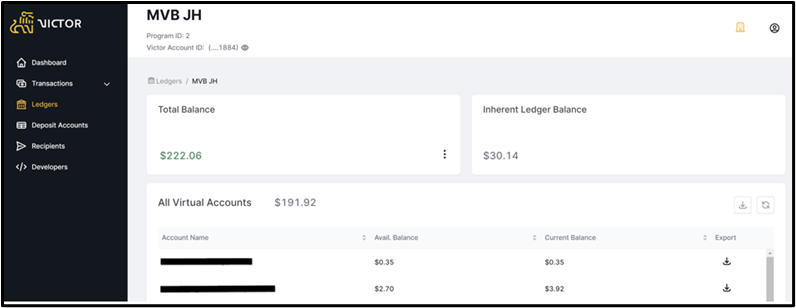
Figure 2. Account Ledgering Overview
The Ledgering Account Overview displays the balances of each of the Virtual accounts associated with the ledger, along with three key summary balances:
- The Total Balance field displays the total balance of the primary account associated with the ledger which is inclusive of the sum of all Virtual Account balances.
- The value displayed in the "All Virtual Accounts" label shows the total amount of funds held within all of the Virtual Accounts associated with the Ledgering Program, or the sum of all Virtual Account balances.
The Inherent Ledger Balance displays the amount of funds within the primary account that have not been allocated to any of the underlying Virtual Accounts or, the difference between the Total Balance and the sum of all Virtual Account balances.
When moving funds from a Virtual Account you should either do so by:
- Creating a transaction from the Virtual Account to the destination External Account or
- Creating a transaction from the Virtual Account to the primary account of the Ledger
This will result in the balance of the Virtual Account decreasing and, if funds are sent to the primary account, the Inherent Ledger Balance will increase by the same amount.
If you move funds from the primary account outside of the Victor Platform (e.g., by conducting a transaction via your Online Banking Portal), your Inherent Balance may be negative if you did not have enough of a balance for the transaction that was originated outside of Victor.
InfoIf your inherent balance is in negative, you will not be able to process any outbound transaction until you move enough funds from Virtual Account Balance to your Primary Account or fund your Primary Account balance from an external account to make the Inherent Balance positive.
Please see our Frequently Asked Questions section here for additional information regarding Ledger scenarios.
Related Article – The Benefits of Virtual Accounts… and Pie.
Updated 12 months ago