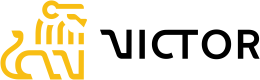Frequently Asked Questions
Below are answers to some of the most common payment questions.
Wire FAQs
What's an IMAD/OMAD number?
A wire IMAD OMAD number, also known as the Federal Reference number or Fed Reference number, is a unique identification number assigned to money transfers via the Federal Reserve Bank’s Fedwire system. The codes, an IMAD (incoming) and an OMAD (outgoing), typically consist of up to 22 digits in the format YYYYMMDD ABCDXXXX 012345. This is usually composed of a date (YYYYMMDD), an 8 character source identifier and a 6 digit sequence number. The IMAD/OMAD works like a tracking number, following the payment until it reaches the final beneficiary bank.
My customer is saying they have sent me funds via wire, but I have not received them. How can I investigate?
The first step in trying to locate the funds is to ask the customer to verify the beneficiary account number and routing number used. This is to make sure the payment was sent to the correct bank and account. If the customer used the incorrect account details, the payment may have reached a bank or an account other than yours. It’s also possible that the payment was returned to the customer, but they’re not aware yet.
Once the details have been confirmed, the customer should provide you with the payment’s Fed Reference number (IMAD/OMAD). Your bank can use this number to try to locate the wire payment. In some cases, the bank may have received the payment, but hasn’t been able to apply it to your account (common causes of this are missing details or regulatory holds).
If your bank is unable to locate the payment using the Fed Reference number, your customer should contact their bank to initiate a wire trace. A wire trace is an investigation process used to track the payment step by step starting from the time it was processed by the sending bank. For this reason, the trace needs to be initiated by the sender’s bank. Wire traces couldcan be time consuming, sometimes taking 30-90 days.
Why is the originating account number occasionally not present for an inbound wire?
It is not mandatory for a financial institution to provide the originating account number with a Wire. Only the destination account number is required. If this information is present, it will be returned in the account_number field within the Inbound Wire webhook.
ACH FAQs
What is an ACH Trace number?
A Trace number is 15 digit identification number assigned to the transaction. The Trace is usually composed of the first eight digits of the routing transit number (RTN) of the originating bank, plus a seven-digit entry detail sequence number. This number is passed along with the payment and it can be used to track the payment as it travels from the originator to the receiving bank.
My customer is saying they have sent me funds via ACH, but I have not received them. How can I investigate?
The first step in trying to locate the funds is to ask the customer
to verify the beneficiary account number and routing number used. This is to make sure the payment was
sent to the correct bank and account. If the customer used the incorrect account details, the payment
may have reached a bank or an account other than yours. It’s also possible that the payment was returned
to your customer, but they’re not aware yet.
Once this has been confirmed, the customer
should provide you with the destination ACH Trace number which they can obtain from their bank. Using
this number, your account number and the payment amount, your bank will try to locate the transaction in
the NACHA payment warehouse.
If your bank is unable to locate the payment, the customer
should contact their bank to initiate a payment reversal, or inquire regarding a letter of indemnity in
order to attempt to return the payment. The rules regarding these processes may change according to each
bank, and there are time limitations involved, so the customer should contact the bank as early as
possible.
What happens if I send an ACH with incorrect details?
Depending on the incorrect details, you may receive a Notification of Change (NOC) or an ACH Return.
What happens if I send an ACH with an incorrect receiver name?
In most cases, the ACH will still post to the receiving account. Depending on the financial institution, the ACH may be returned due to the name mismatch. You may receive a Notification of Change informing you of the necessary corrections to make on future payments.
What happens if I use the incorrect ACH Routing Number?
If the Routing number is invalid and doesn’t belong to any financial
institution, your ACH transaction will most likely be rejected or returned. However, there’s a
possibility that the Routing number is still valid, even if it’s for a financial institution other than
the one intended. If the Routing number is incorrect, but still valid, the ACH will be delivered to its
corresponding financial institution. In this case, there’s 2 possible outcomes: if the accompanying
account number is valid at that financial institution, the ACH transaction will post to that account. If
the account number isn’t valid, the ACH transaction will be returned.
Financial
Institutions may change Routing numbers from time to time. If you use an outdated Routing number, the
transaction may post, and you may receive a Notification of Change asking you to correct the number
before sending future payments.
What happens if I use an incorrect ACH account number?
Even though the account
number may be incorrect for that individual transaction, there’s a chance that the account and routing
number combination exist at that financial institution. In that case, the transaction will still post to
the account number used for the transaction, but the account may belong to someone other than the
intended recipient.
In some cases, the account number discrepancy is small enough that a
financial institution may be able to correct it on their end (For example, you use account number 01234,
but the correct number is 0123). When this happens, you will receive a Notification of Change asking to
correct the number before sending future payments.
What are ACH Blocks and Filters?
Some financial institutions offer a service that blocks ACH Transactions from posting to the receiving account unless the ACH Originator is part of an authorized list, or unless the transaction is manually approved by the receiver. If you send an ACH transaction to an account with ACH blocks, the transaction may be returned as unauthorized. When a business has ACH blocks set up, they will usually ask for the sender’s ACH Company name and Company ID so these details can be added to a list of filters. This allows ACH transactions from that sender to be flagged as authorized.
Why does the 10-digit Victor ACH transaction ID on my customer’s bank statement not match the Victor transaction ID for this transaction?
When originating a payment from a Primary Account your Victor transaction ID, and that seen on your customer’s bank statement will be the same. When originating a payment from a Virtual Account there are 2 transactions created, the first is a movement between the Virtual Account, and the Primary Account, the second is the movement between the Primary Account and the destination account. It is this latter transaction that will appear on your customer’s bank statement.
If you wish to see these transactions you may do so by navigating in the Victor UI to Transaction History > search for the Primary Account or type in last 4 digits. Then you'll be able to further search for the transaction ID appearing on the bank statement. By design the movement from the primary to the destination account transaction is not shown in the UI to reduce the clutter of additional transactions, when you select the primary in this way you'll be able to see these transactions.
Ledger FAQs
Why am I receiving an insufficient funds error when sending from a Virtual Account?
This is typically because the Virtual Account balance is lower than the amount of the attempted transaction. To resolve this, transfer funds from the primary account associated with the Ledger to the desired Virtual Account.
Why am I receiving an insufficient funds error when sending from a Virtual Account when the account has sufficient balance?
This is because the Inherent Ledger Balance is in negative. This typically means funds have been moved from the Primary Account outside of Victor when the Inherent Ledger Balance did not have enough funds to support the transaction. To resolve this, transfer funds from an external source into the primary account associated with the Ledger or move funds from a Virtual Account to the primary account to bring the Inherent Ledger Balance to positive.
Why is Total Balance / Inherent Ledger Balance negative?
This may occur if you transfer funds outside of Victor from the primary account associated with the Ledger (e.g., by conducting a transaction via your Online Banking Portal). To resolve this, transfer funds from an external source into the primary account associated with the Ledger or move funds from Virtual Accounts to the primary account to bring the Inherent Ledger Balance to positive.
Updated 12 months ago