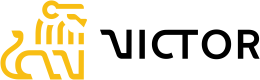ACH Reversals
Overview
An ACH payment may be eligible to be reversed by the originator within 24 hours of noticing the error and no later than 5 banking days after settlement date. Below are the only eligible reasons for submitting a reversal request:
- Duplicate payment
- Wrong dollar amount
- Incorrect payment recipient
- Payment date earlier than intended (ACH debit only)
- Payment date later than intended (ACH credit only)
ACH reversals may not be requested in fraud scenarios. If you suspect a transaction is fraudulent, please contact [email protected].
ACH reversals are not guaranteed. It falls to the counterparty financial institution to review and ultimately approve or reject the reversal request. For this reason, it is always best to cancel the transaction prior it being sent for processing at the submission windows outlined here. ACH transactions may be cancelled by using the update ACH endpoint (https://docs.victorfi.com/reference/updateachpayment) while the transaction is in a pending status. After the payment transitions from pending to processing, sent, or successful it is no longer possible to cancel a transaction.
Raising an ACH Reversal
From the Victor UI, navigate to transaction history on the left-hand ribbon. Once you have located the ACH transaction you wish to reverse, click on the transaction to open the transaction details.
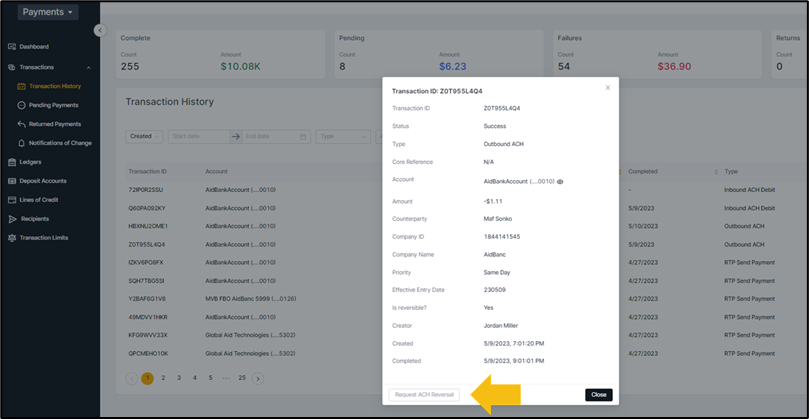
Figure 1. Transaction Details
If the transaction is eligible for reversal, the Request ACH Reversal will be enabled. Select a reason and hit ‘Confirm’ to submit the request for the ACH Reversal.
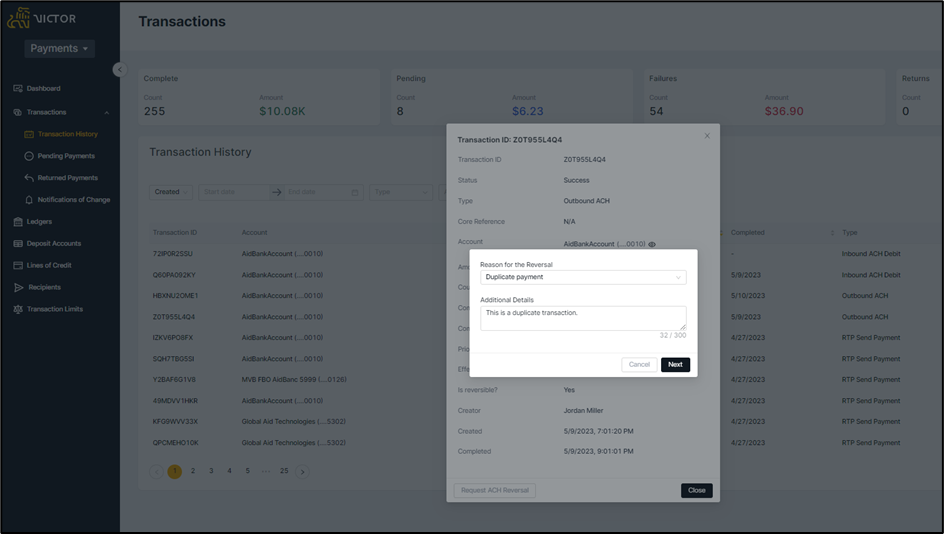
Figure 2. Transaction Details – Select Reason for ACH Reversal
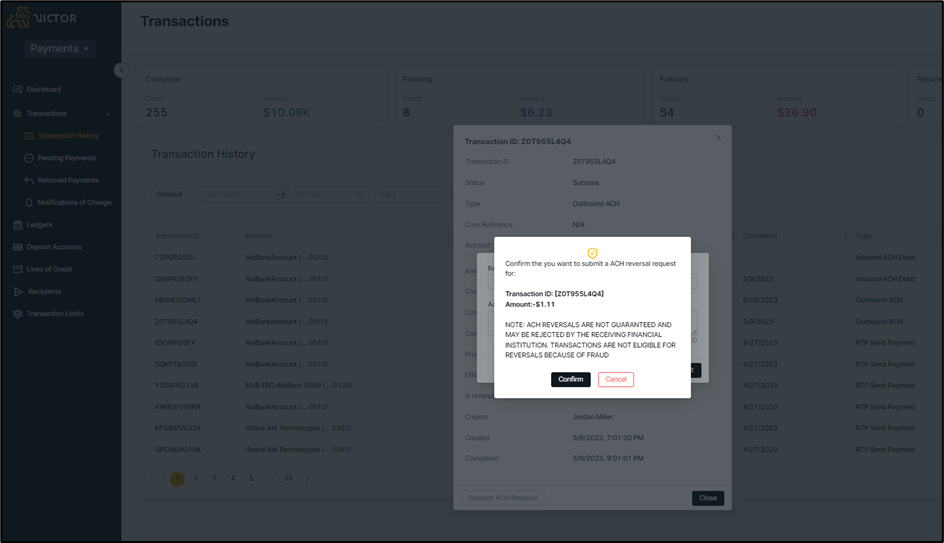
Figure 3. Transaction Details – ACH Reversal Submission Confirmation
NoteThe effective date of the reversal request is the next banking day. The effective date must be within 5 banking days of the initial settlement date of the original transaction.
If the ACH Reversal request is validated and approved by the counterparty bank, an ACH Reversal transaction will be created within Victor. Status information of the ACH Reversal will be sent via webhook (see documentation) or by searching for ACH Reversal transactions in Transaction History.
ACH Reversal Statuses
The transaction statuses for an ACH Reversal are as follows:
- Pending: Reversal has been validated by your bank, the reversal transaction will be sent in the next ACH batch window as noted here.
- Processing: Reversal is being prepared to be sent to banking core.
- Sent: Reversal request has been sent to the recipient bank.
- Failed: Recipient bank has declined reversal request or the reversal did not meet requirements for submission set by your bank.
- Cancelled: Reversal has been cancelled.
- Successful: Successful reversal. Funds have moved as requested.
In the event an ACH reversal request is rejected by the receiving bank, an ACH Return will be sent, and your account balance will be updated accordingly. For further information please review the ACH return documentation here.
Updated 11 months ago