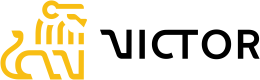Guide to Testing in Staging
Overview
To the extent possible, the Victor Staging Environment is not an exact mirror of the Victor Production Environment. While the Victor-deployed code is a close match with the Victor-deployed code on Production, underlying differences with the core banking providers are different. Namely, this difference is that the test environments provided by the core banking providers do not connect to the Fed or the Clearinghouse. Some features and functionality to help enable testing in the Victor Staging Environment are only available in the lower environment (for example enabling testing of round-trip of ACH transactions or Wire transactions to simulate inbound payments). Providing this functionality in Production would not make sense, so those capabilities are disabled in Production. However, the Victor Staging Environment provides a reliable environment in which clients can test their code, workflows, and payment methods, providing confidence that when moved to Production, these workflows will behave as expected.
InfoIt should be noted that while code is tested in lower environments at Victor that are not exposed to clients, the Victor Staging Environment is still considered a test environment. While every effort is made to identify issues prior to deployment to Staging, the Victor Staging Environment is still the final testing environment before Production and issues may still be experienced. Victor has no SLA on Staging, but we do understand that clients are using this environment to test their own products and we make every effort to identify and resolve issues before deployment to Staging.
Note: In most cases, specific payment instructions are needed to create successful status transactions in the Victor Staging Environment. To obtain a list of all payment instructions for each payment type, navigate to the Test Accounts tab [coming soon!] within the UI of the Victor Application (Staging Environment only), which is accessible via https://app.stage.victorfi.com.
Updated 11 months ago