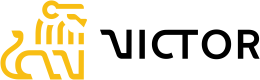User Groups
Users
Navigate to the Users page and select the Groups tab.
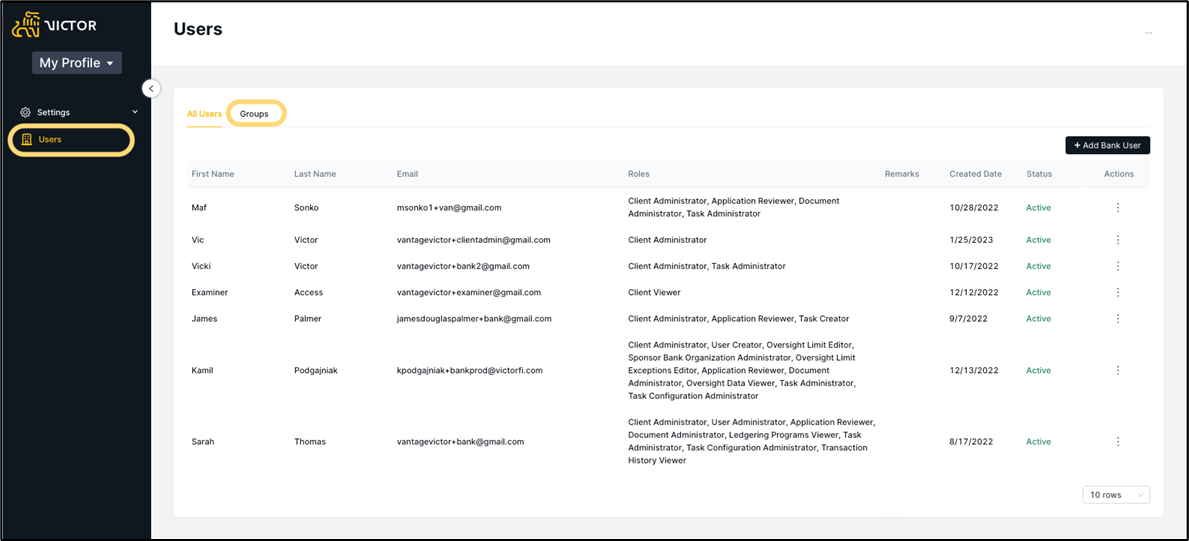
Groups
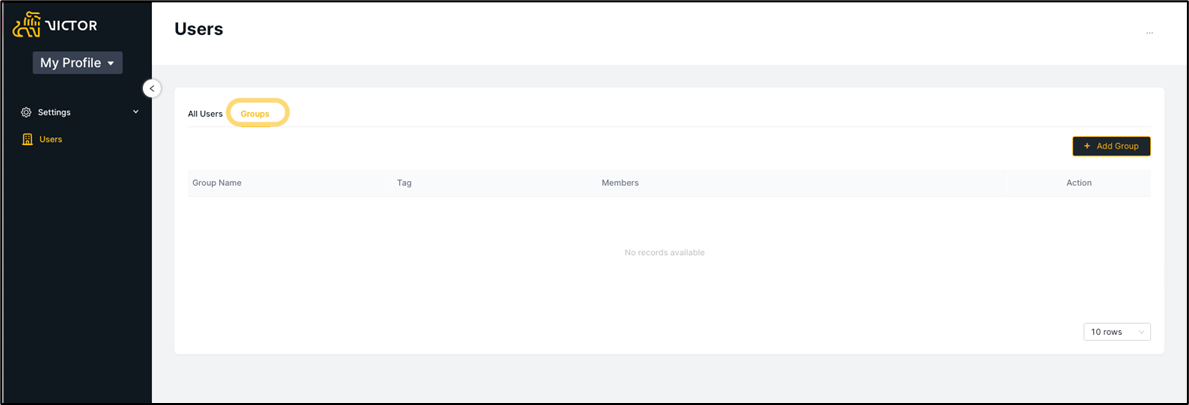
Add New Group
Select +Add Group
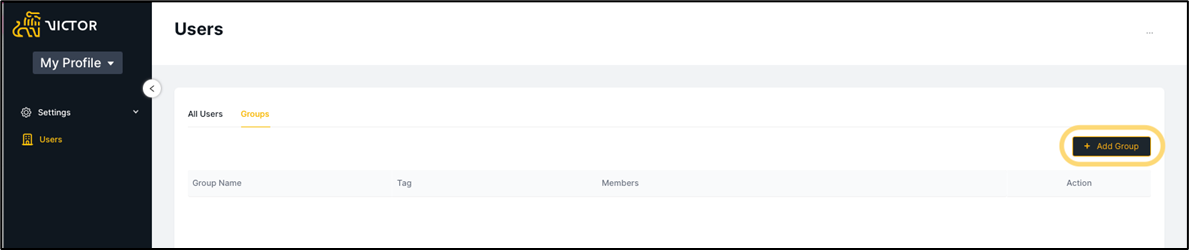
Add Group Details
Group Name
Group Tag (for @ mention) – no spaces.
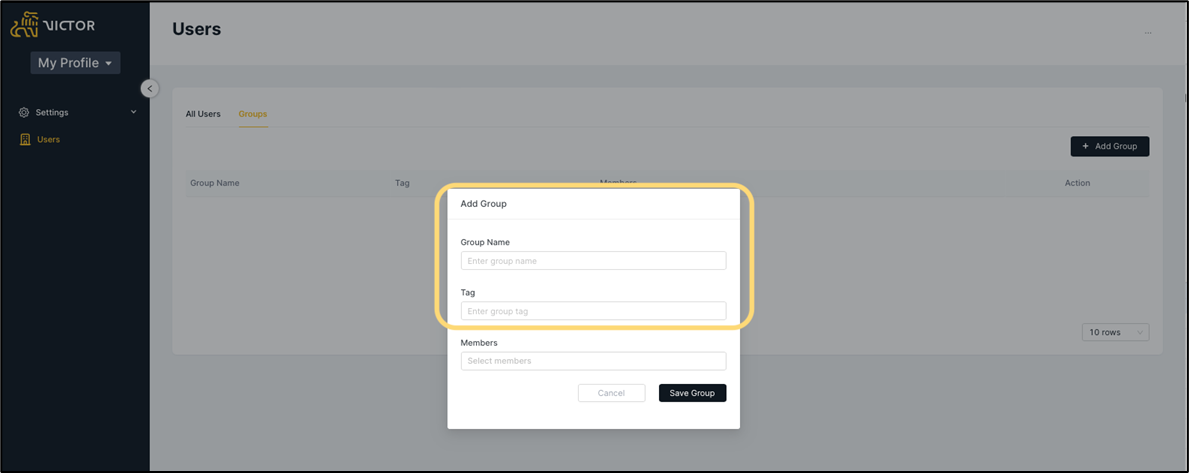
Add group members, selecting from existing users.
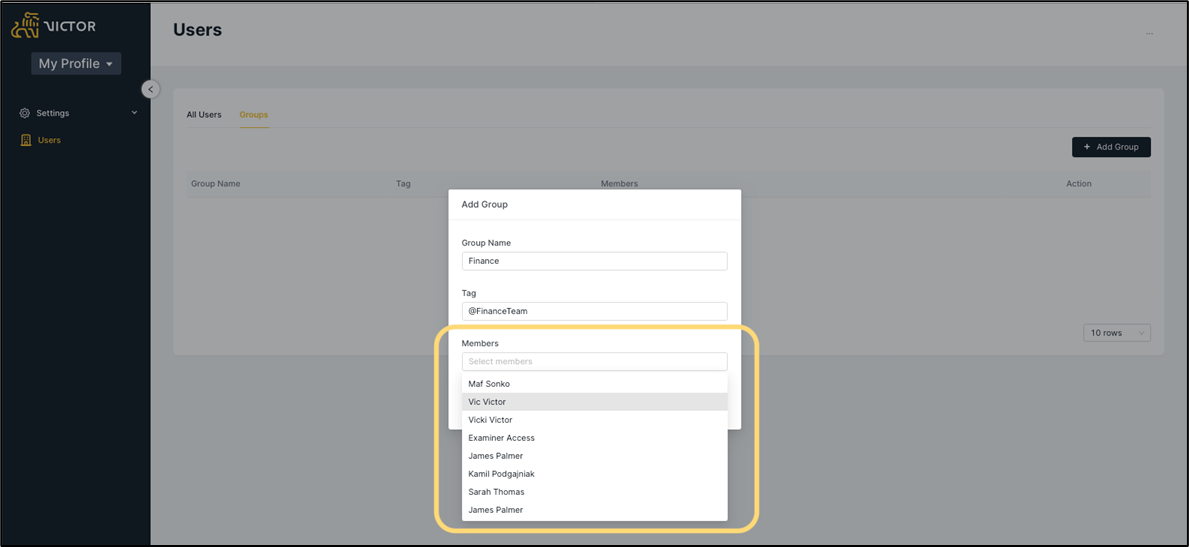
Save Group when done.
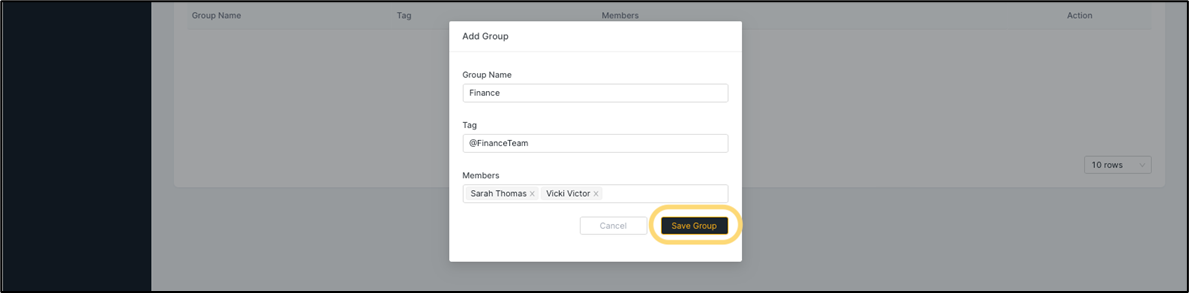
Edit a user group
Select Action > Edit
Here you can change the group name, group tag, as well as update group members (add or remove users).
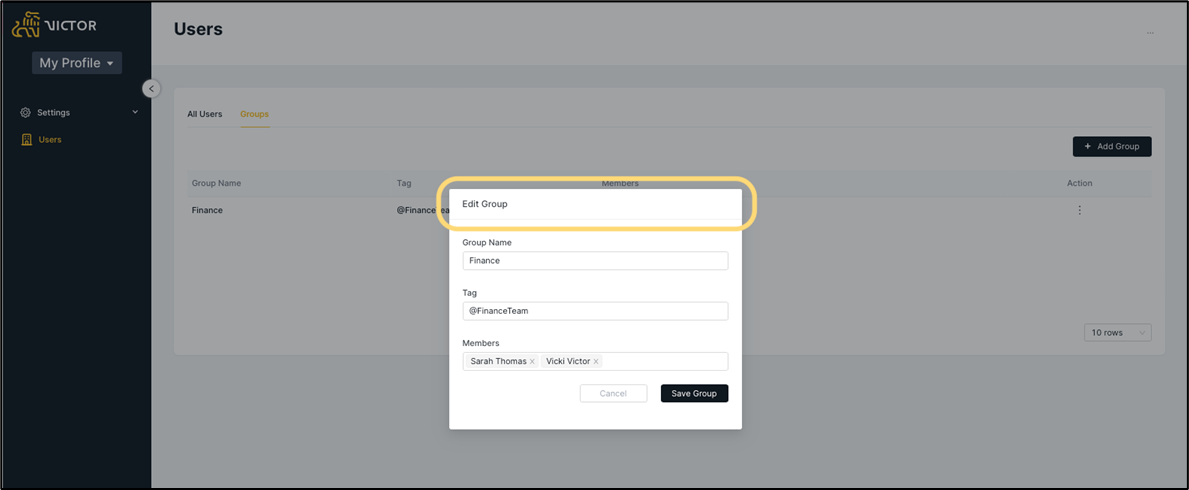
Delete a user group
Select Action > Delete
This will remove the user group and it will no longer be available.
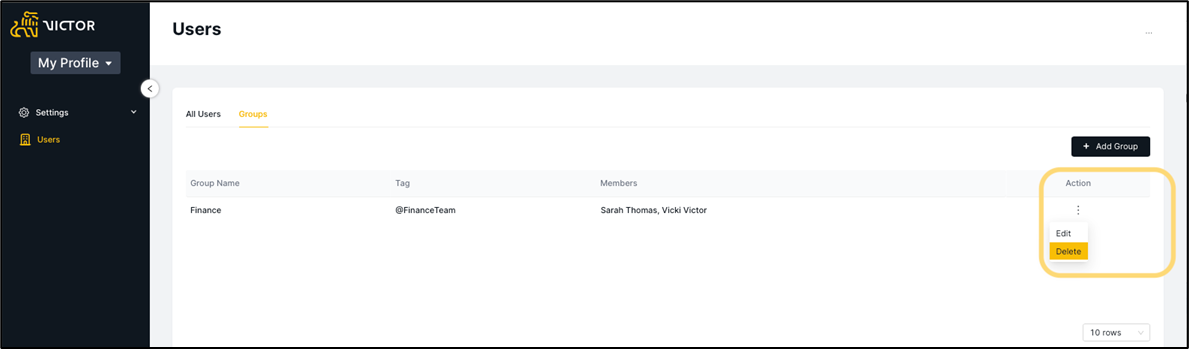
Using User Groups
@ mention user groups
In places where there are comments you have the option to @ mention individual users or user groups.
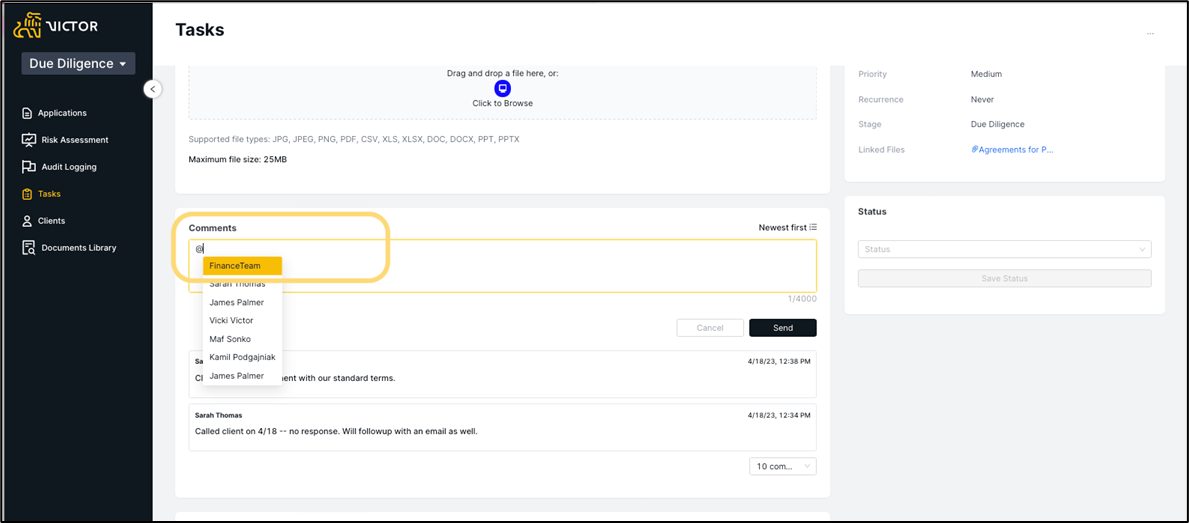
Assigning Tasks to User Groups
You can also assign a Task to a User Group. All users in that group with task manager permissions will receive a notification a new task has been assigned.
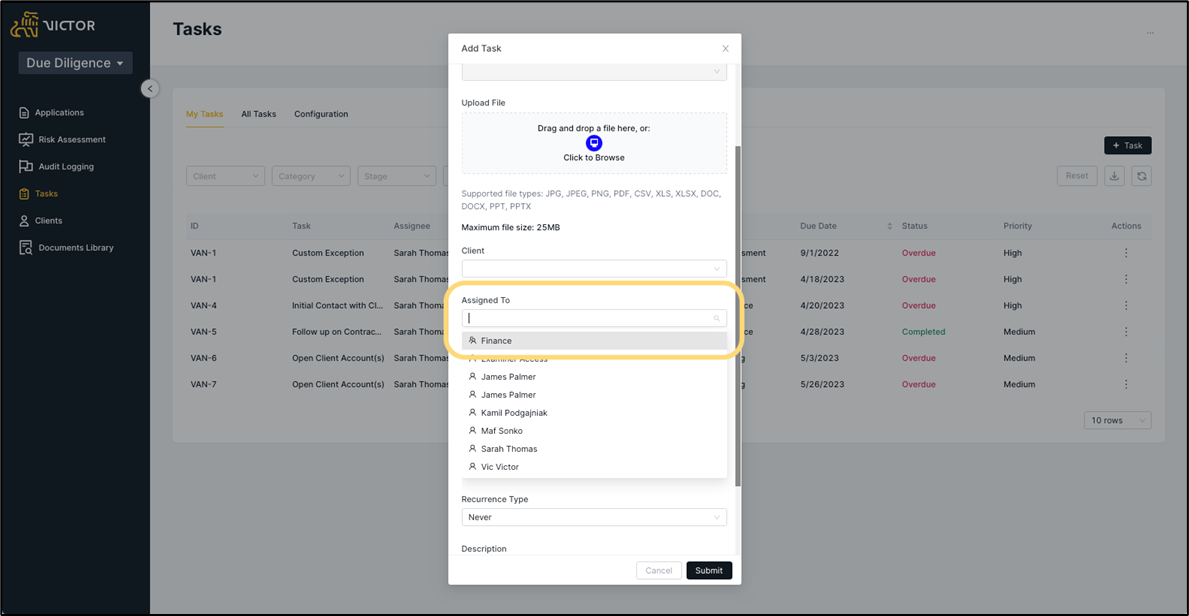
Updated 3 months ago