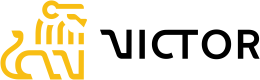RTP Inbound
You must have a minimum of two Deposit Accounts set up within your Staging Environment to properly simulate an Inbound RTP transaction. The first Deposit Account should be used to create an Outbound RTP Send utilizing the account number of your second Deposit Account as the recipient, along with the MVB routing number.
Note: If you need an additional Deposit Account created, please email [email protected] stating you wish to test Inbound RTP.
Note: The Primary Account numbers for Deposit accounts are not available via the Victor Application in the Victor Staging Environment, available at https://app.stage.victorfi.com. Please request these by emailing [email protected].
The RTP Send payment on the first Deposit Account will start in “Pending” status but will shortly transition to “Success”. The Inbound RTP on the second Deposit Account will start in “Sent” status but will shortly transition to “Success”.
RTP Overview: https://docs.victorfi.com/docs/real-time-payments-rtp
RTP API Reference: https://docs.victorfi.com/reference/createrequestpayment
Updated 3 months ago