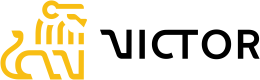Counterparties
Counterparties represent the entity on the other side of any financial transaction created in the Victor Platform. The Counterparty Object includes nested Objects to contain the relevant bank account information required to complete ACH, Wire, Book, and RTP Payments.
Before creating a payment of any type you must first first create a Counterparty (https://docs.victorfi.com/reference/createcounterparty) with the payment instructions contained within the Test Accounts tab within the Staging Victor UI (available at https://app.stage.victorfi.com). If a counterparty already exists, you can update the counterparty via the Update Counterparty API (https://docs.victorfi.com/reference/updatecounterparty) to include the new payment type Counterparty information.
You may also create, view and edit counterparties via the Recipients tab of the Staging UI (available at https://app.stage.victorfi.com as shown below.
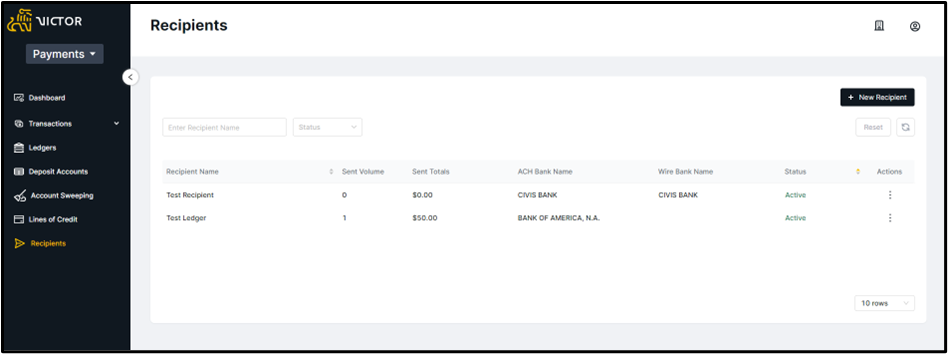
Figure 2. Recipients Overview
Book Internal/External
The default counterparty instruction is the ACH instruction. Book Internal and Book External transactions rely on the ACH Instructions section of a Counterparty in order to execute Book Internal and External transactions. Therefore, in order to test this functionality, you must ensure the ACH Instructions are set on the Counterparty object you are attempting to use.
For Book External payments, utilize the MVB routing number 051504597 and any account number meeting the minimum and maximum length requirements can be used.
ACH
An ACH Counterparty can be created using any valid routing number and any account number meeting the minimum and maximum length requirements.
Wire
A Wire Counterparty can be created using any valid routing number and any account number meeting the minimum and maximum length requirements can be used.
Wires require information about the end recipient including name and address. This information is not validated in the Staging environment.
RTP
Only the routing number, and account number combinations contained within the Test Accounts tab within the Staging Victor UI (app.stage.victorfi.com) may be used.
Counterparties Overview: https://docs.victorfi.com/docs/counterparties-1
Create Counterparties API Reference: https://docs.victorfi.com/reference/createcounterparty
Update Counterparty API Reference: https://docs.victorfi.com/reference/updatecounterparty
Updated 12 months ago