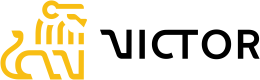Examiner Access
You may grant acces to an examiner to view your organization's information contained within Victor by performing the following steps.
When logged in navigate to My Organization by selecting the “building” icon in the upper right hand. This is available from any page.
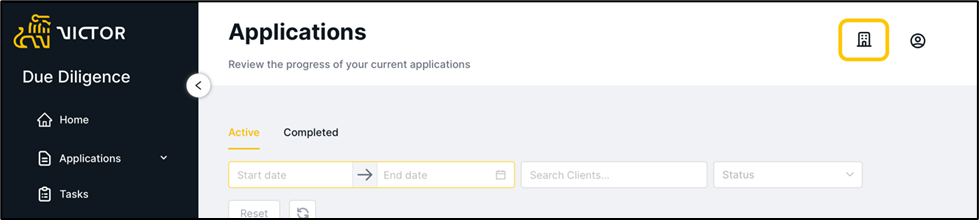
Figure 1. My Organization icon available from any page
Add Bank User
Select the Add Bank User button to send an invite to a new user.
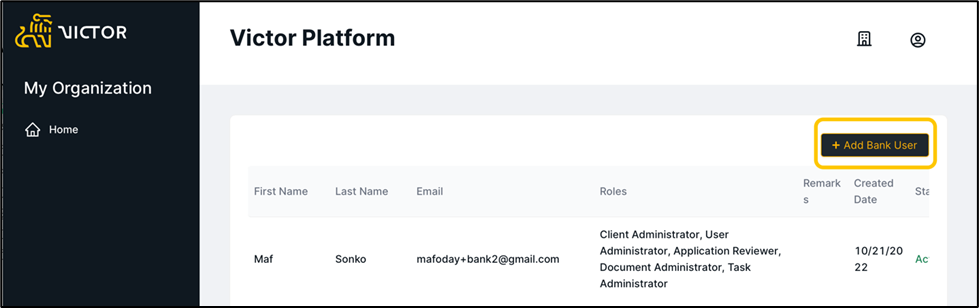
Figure 2. My Organization page
Enter User Details
Enter the first name, last name, and email address of the user to be invited.
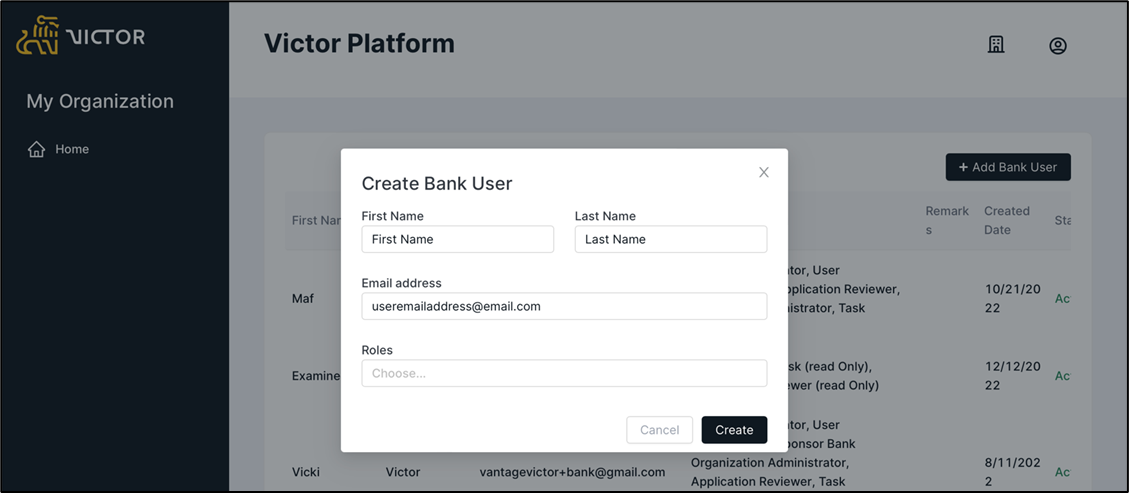
Figure 3. Create Bank User modal
Select Client Viewer Role
For examiner access select the client view role.
A Client Viewer role can:
- View list of clients
- View client profile details
- View Client folder directories
- Preview supported file types within Client directory folders
- Download all files within Client directory folders
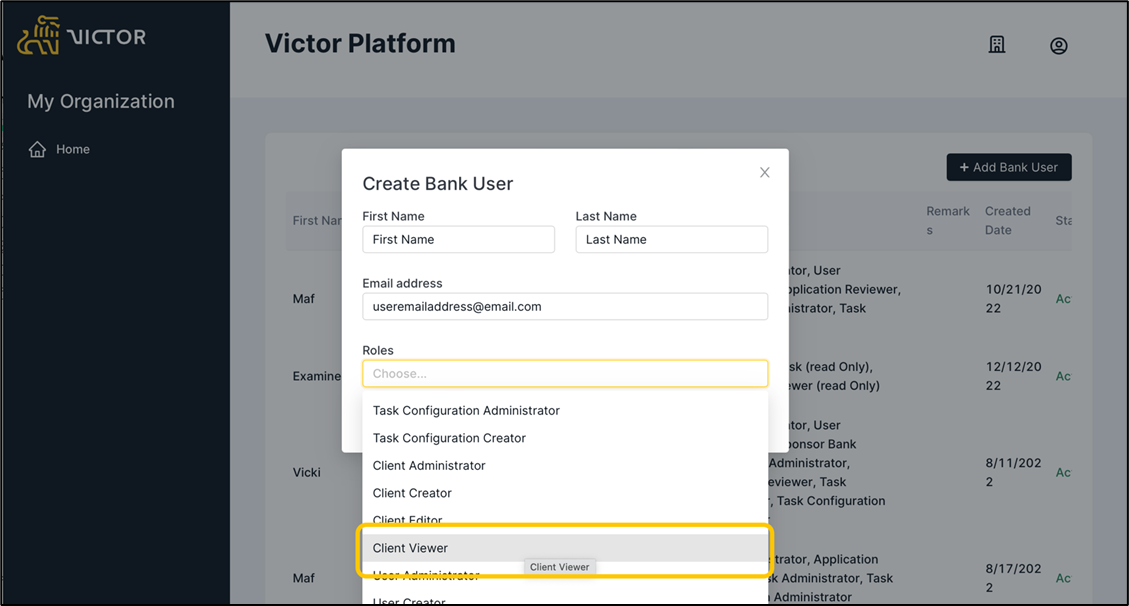
Figure 4. Create Bank User modal role selection
Create
Select create to send the invite to the user to create their account.
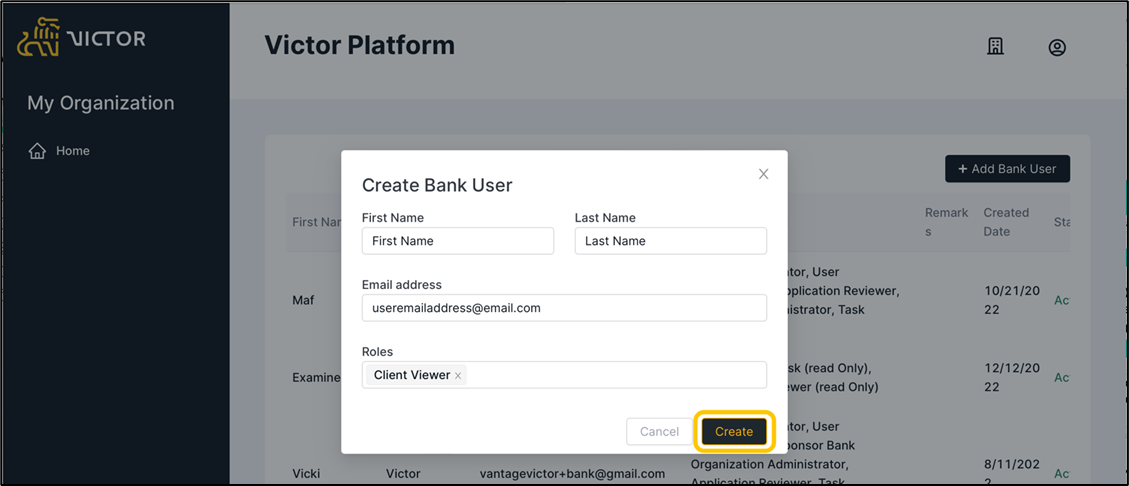
Figure 5. Create Bank User modal creation
Examiner View
Clients List
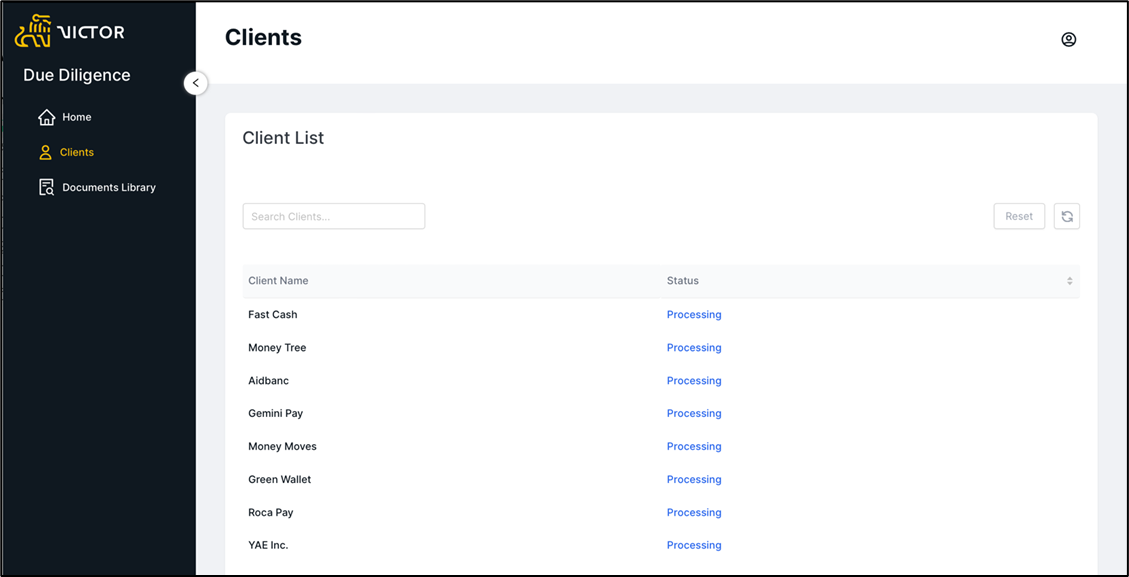
Figure 6. Client view as seen as a Client Viewer role
Client Profile
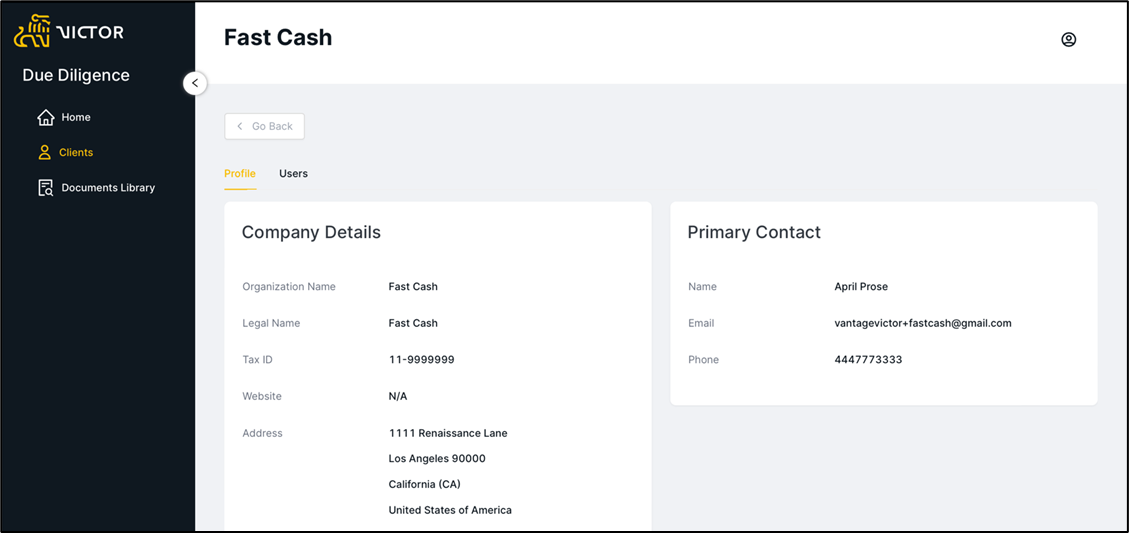
Figure 7. Client Profile as seen as a Client Viewer role
Documents Library
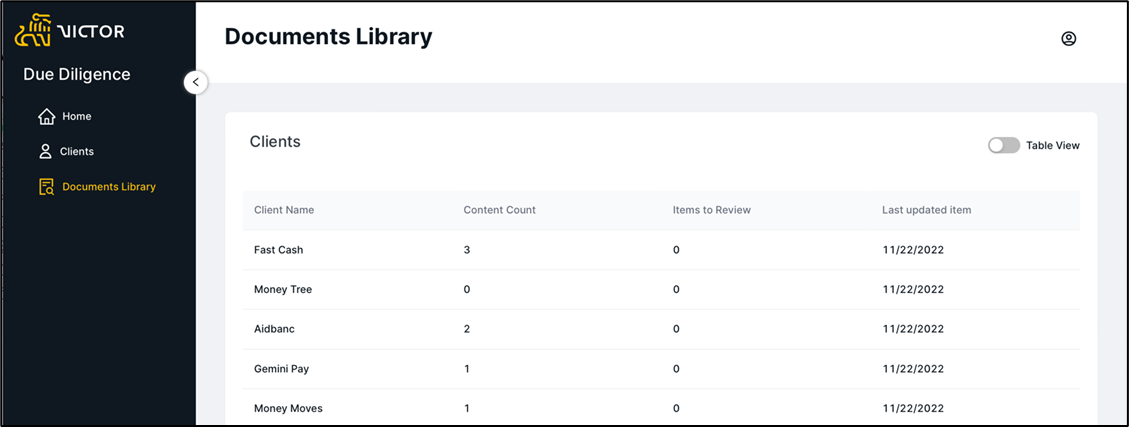
Figure 8. Documents Library as seen as a Client Viewer role
Document Directories
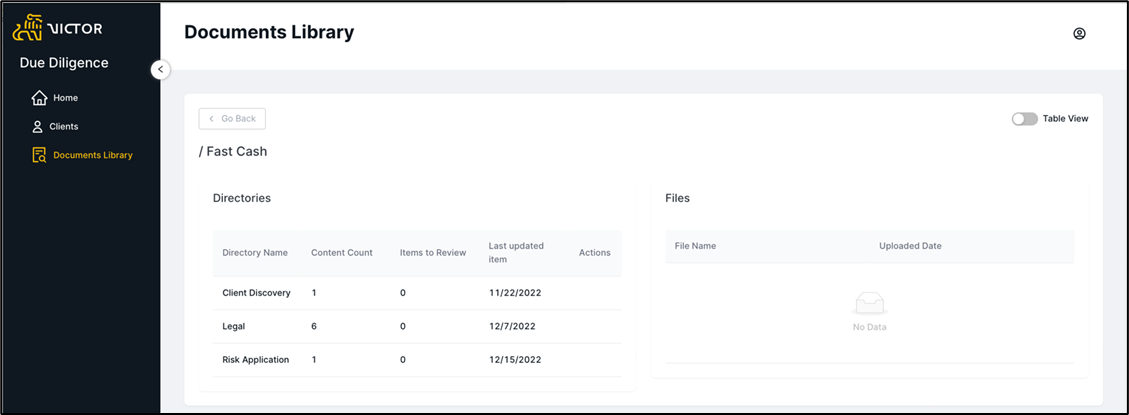
Figure 9. Document Directories as seen as a Client Viewer role
Document Preview & Ability to Download
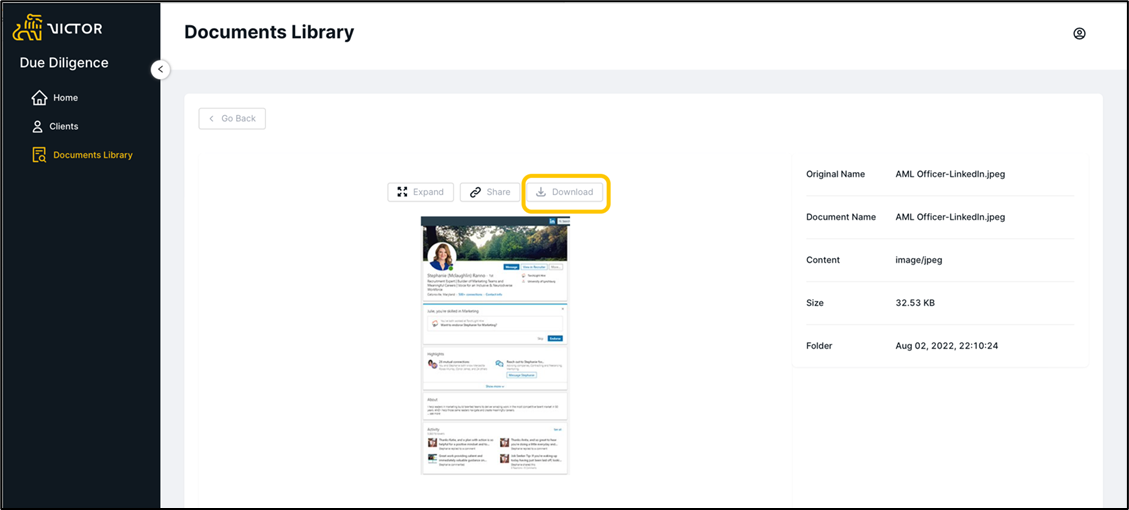
Figure 10. Document Preview and Ability to Download as seen as a Client Viewer role
Updated 2 months ago