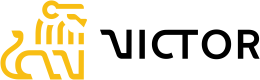User Roles
The Victor Platform offers several different Roles with different capabilities within the Victor UI. It is strongly encouraged to limit the number of Admin users within your organization to only those of the highest authority concerning payments.
To configure Roles once logged in to the Victor UI, navigate to User List in the top right hand corner. There, select New User.\
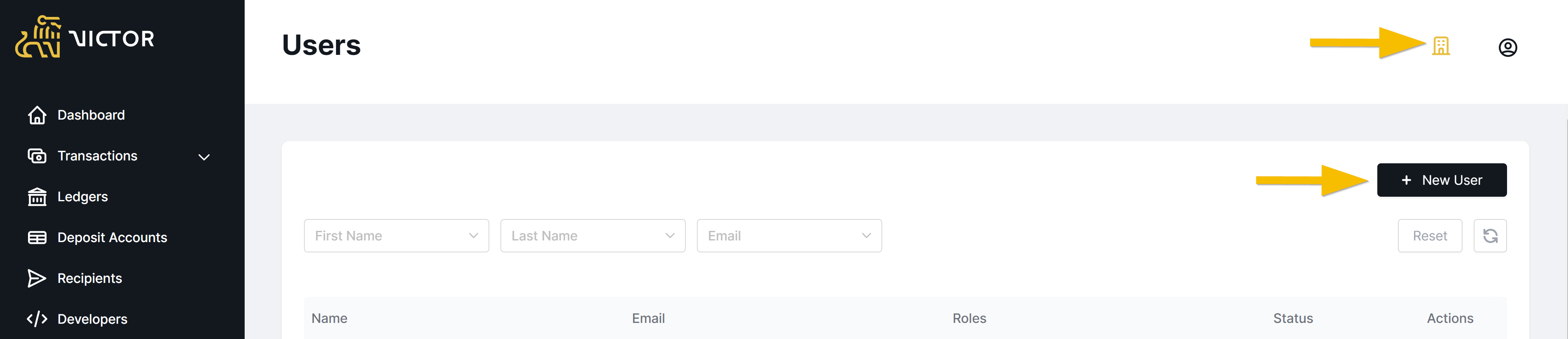
From the 'Add New User' pane you will be able to add the new user(s). Once added, each user will receive a welcome email from [email protected] requesting they follow a registration link and set a password.
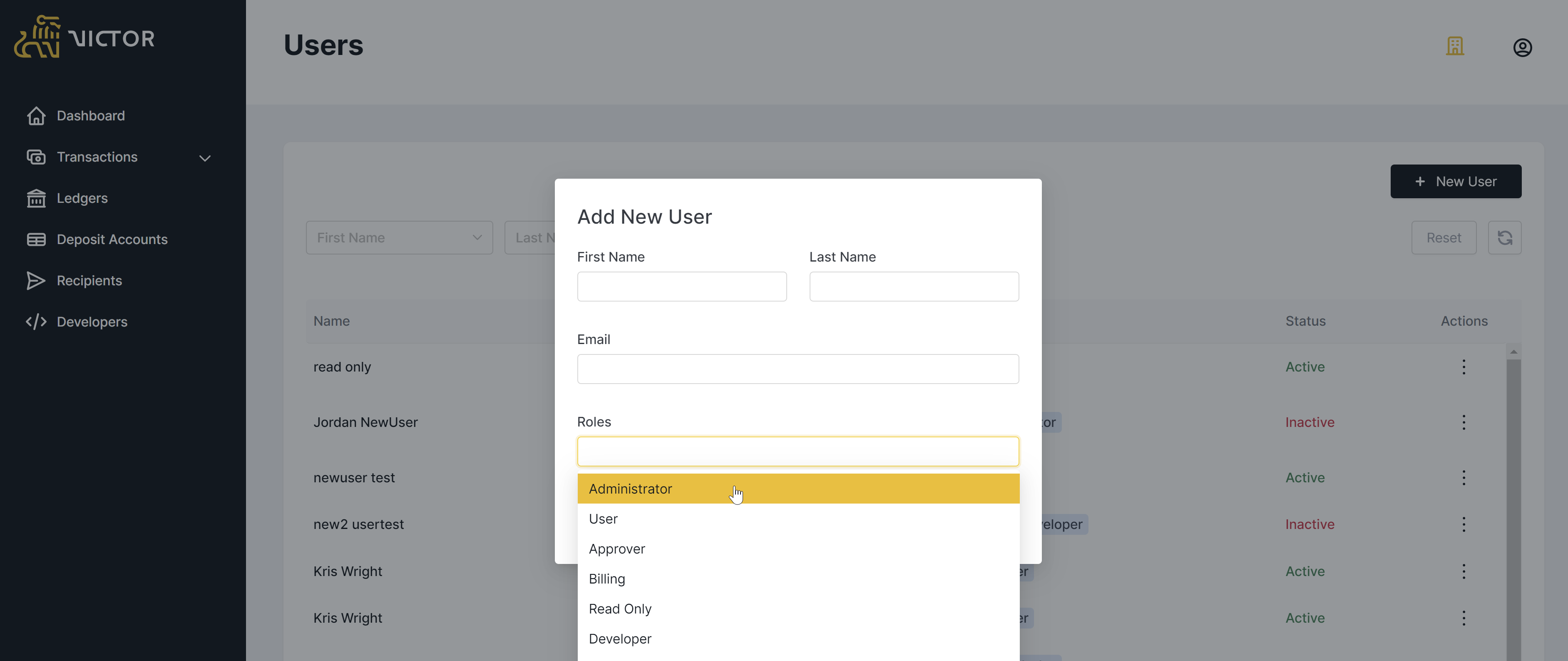
InfoIf you are having difficulty gaining access to Victor’s Staging, or Production Environment please contact [email protected] or your Victor representative.
All of the actions that may be carried out by a User Role are outlined in the below table.
| Permission | Admin | Approver | Client Org Admin | User | Billing | Read Only | Developer | Vantage Applicant | Vantage Application Read-Only |
|---|---|---|---|---|---|---|---|---|---|
| Create new users of any level | X | X | |||||||
| Edit users | X | X | |||||||
| Deactivate users | X | X | |||||||
| Create/Delete API key | X | X | X | ||||||
| Create new counterparty (beneficiary) | X | X | X | ||||||
| View transaction dashboard | X | X | X | X | X | X | |||
| Approve new counterparty (beneficiary) | X | X | |||||||
| Delete counterparty (beneficiary) | X | X | X | ||||||
| Create new payment | X | X | X | ||||||
| Approve outbound transactions | X | X | |||||||
| View transactions | X | X | X | X | X | X | |||
| View deposit accounts and virtual accounts | X | X | X | X | |||||
| Cancel pending transactions | X | X | X | ||||||
| Download transaction history | X | X | X | X | X | X | |||
| Configure Account Sweeping | X | ||||||||
| Create applications in UI (Vantage) | X | X | |||||||
| Create applications in UI (Vantage) | X |
Updated 12 months ago