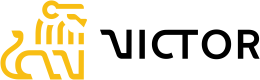Access
Login for Vantage is available at: https://app.victorfi.com/. When navigating to this page, the login screen is displayed:
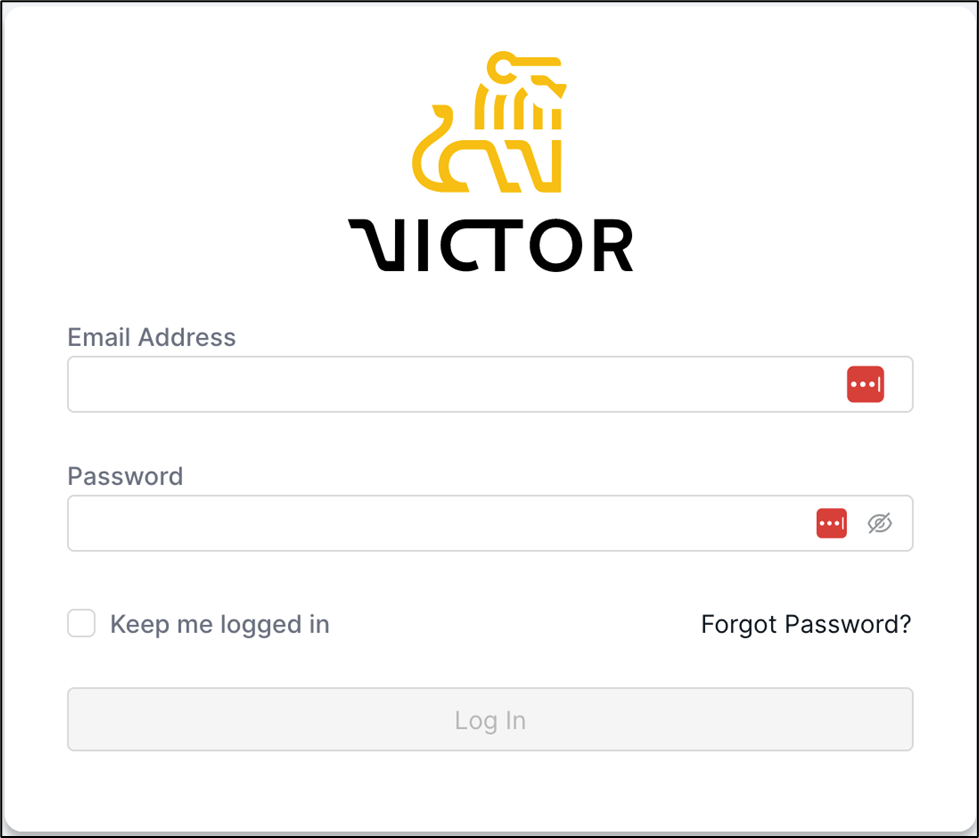
Figure 1. Vantage Oversight Module Login Screen
A user must be provisioned with credentials in order to login to Vantage. If credentials are needed, please check with your System Administrator.
Victor requires use of a One-Time-Password (OTP) to verify a user upon login (in addition to standard username and password). Upon successful validation of user credentials, an OTP will be sent to the user’s registered email address. Once this OTP is received, enter it into the screen displayed below as a secondary form of authentication.
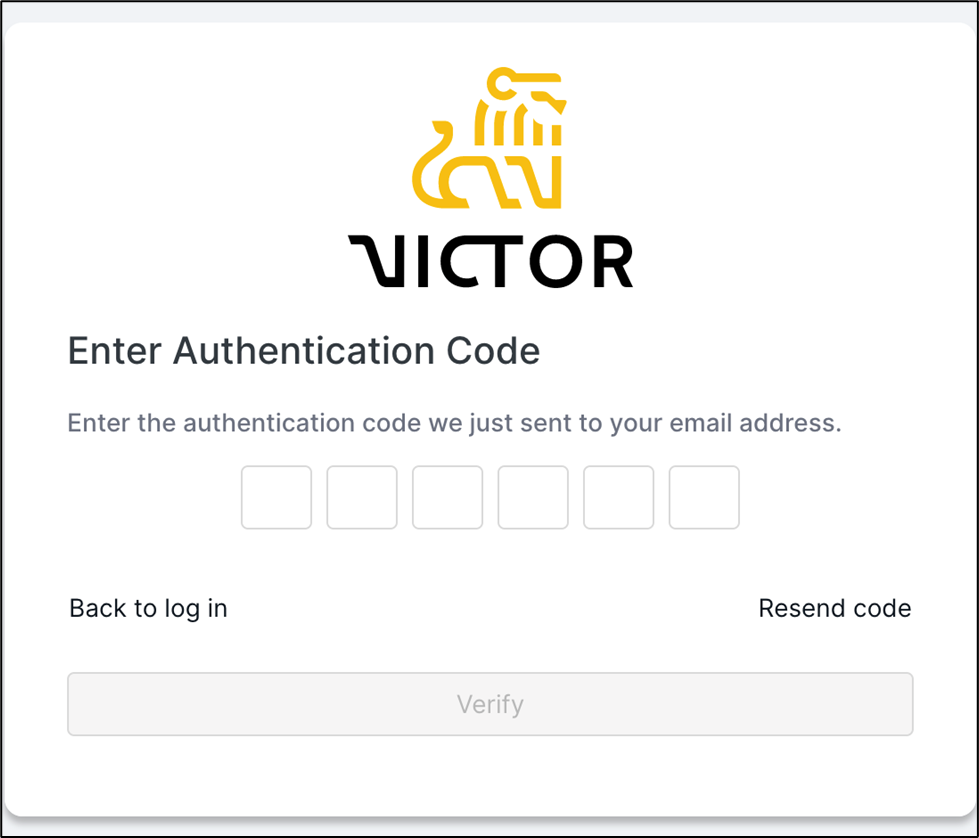
Figure 2. OTP Prompt in Vantage Oversight
Once verified, you will be logged in to Vantage.
Updated about 1 month ago